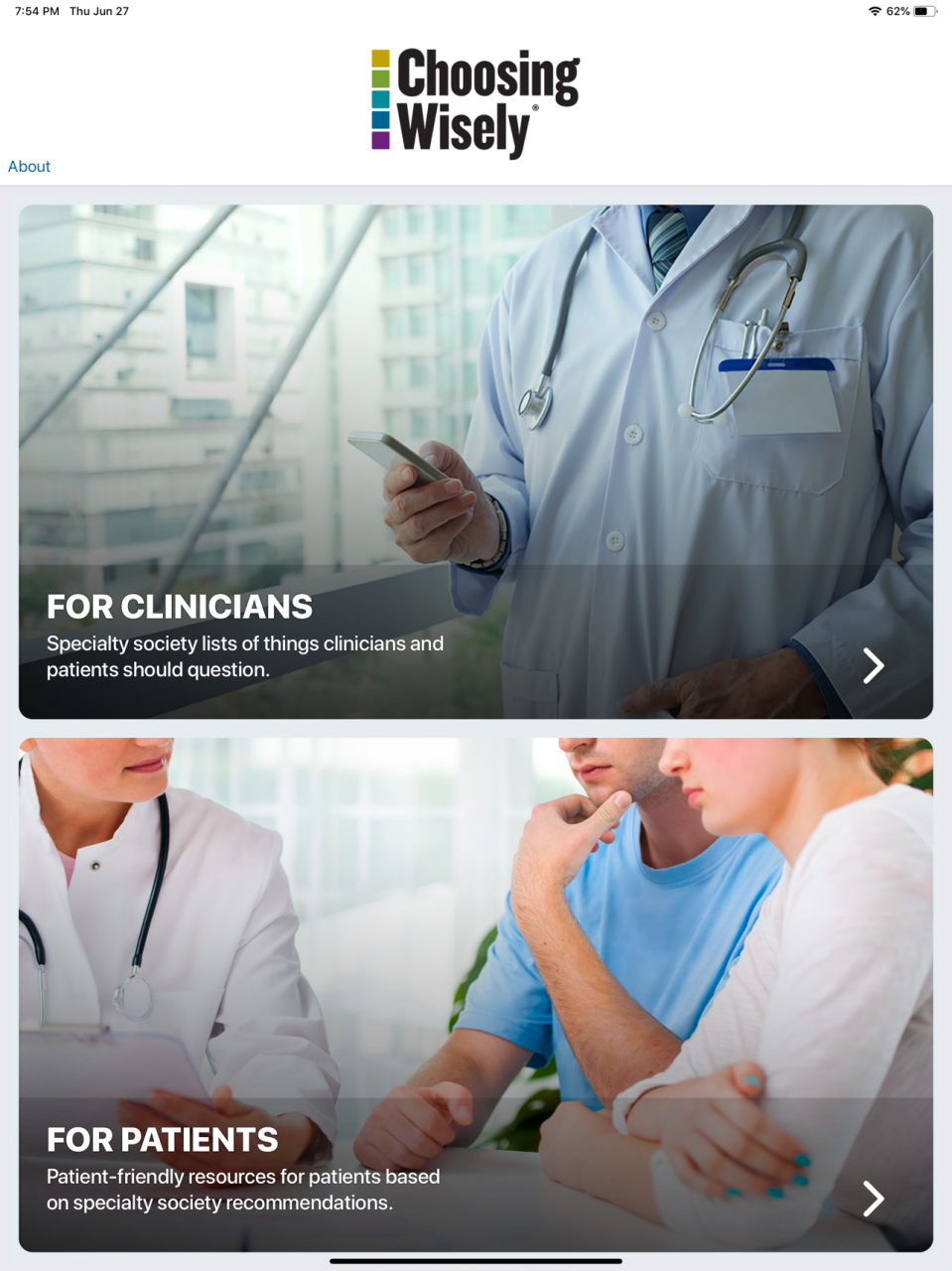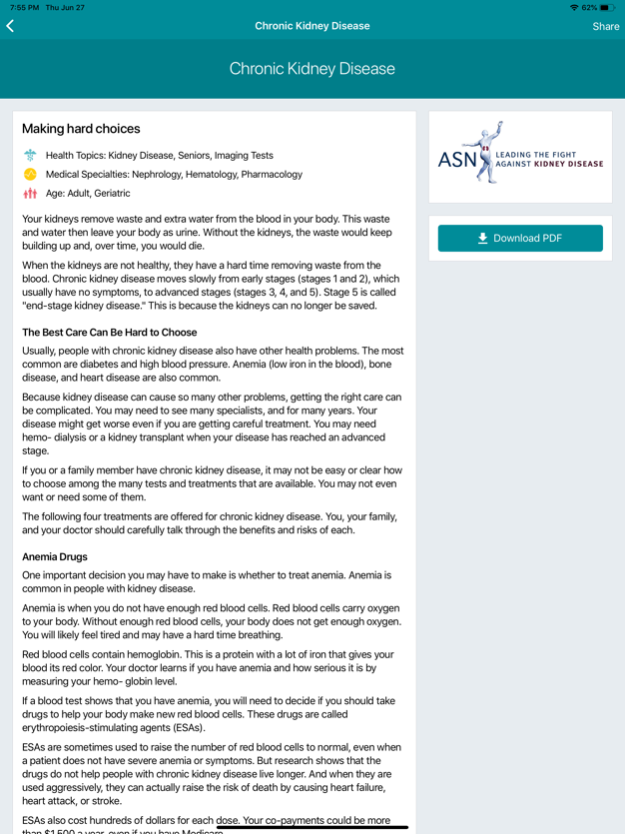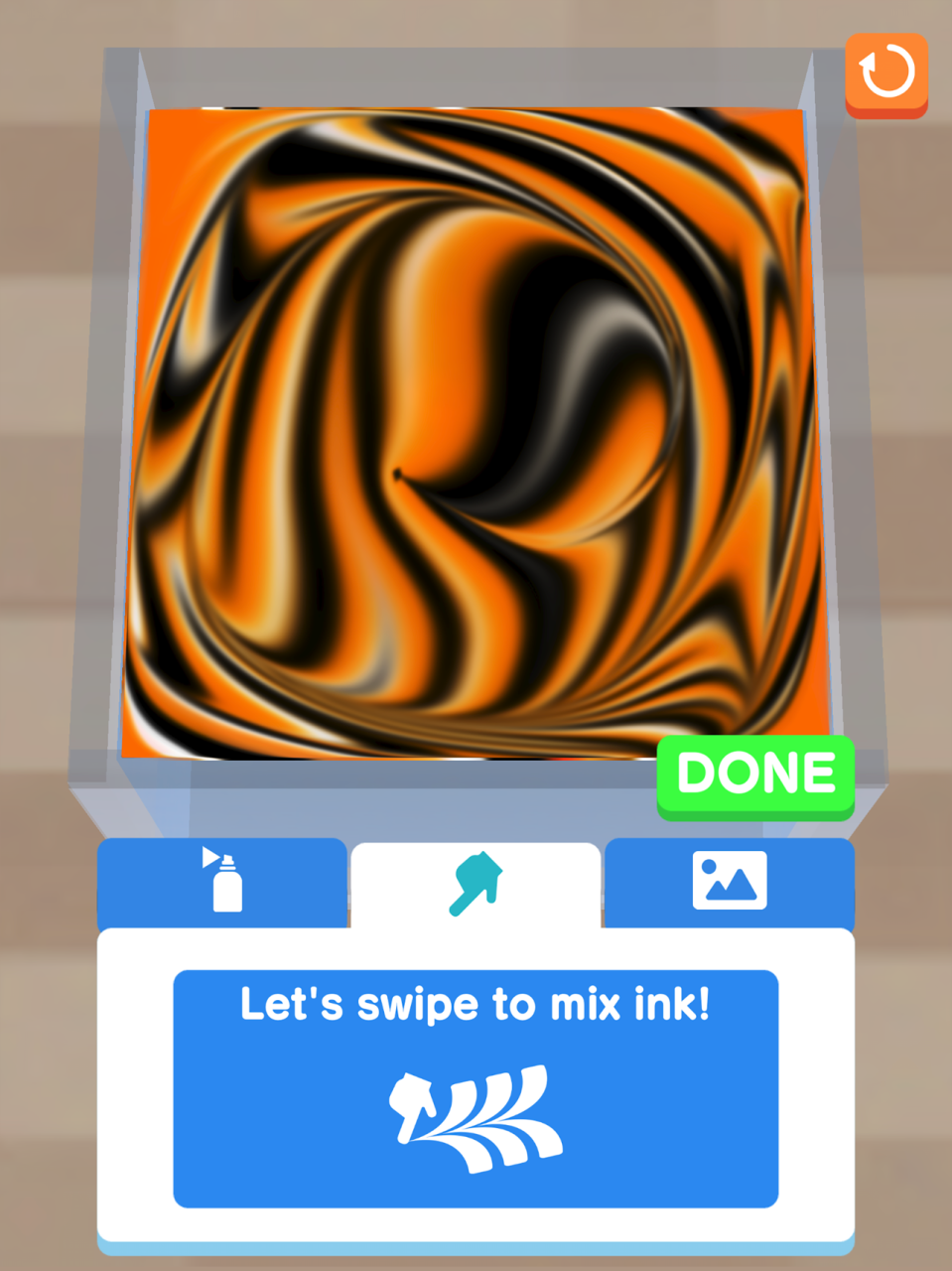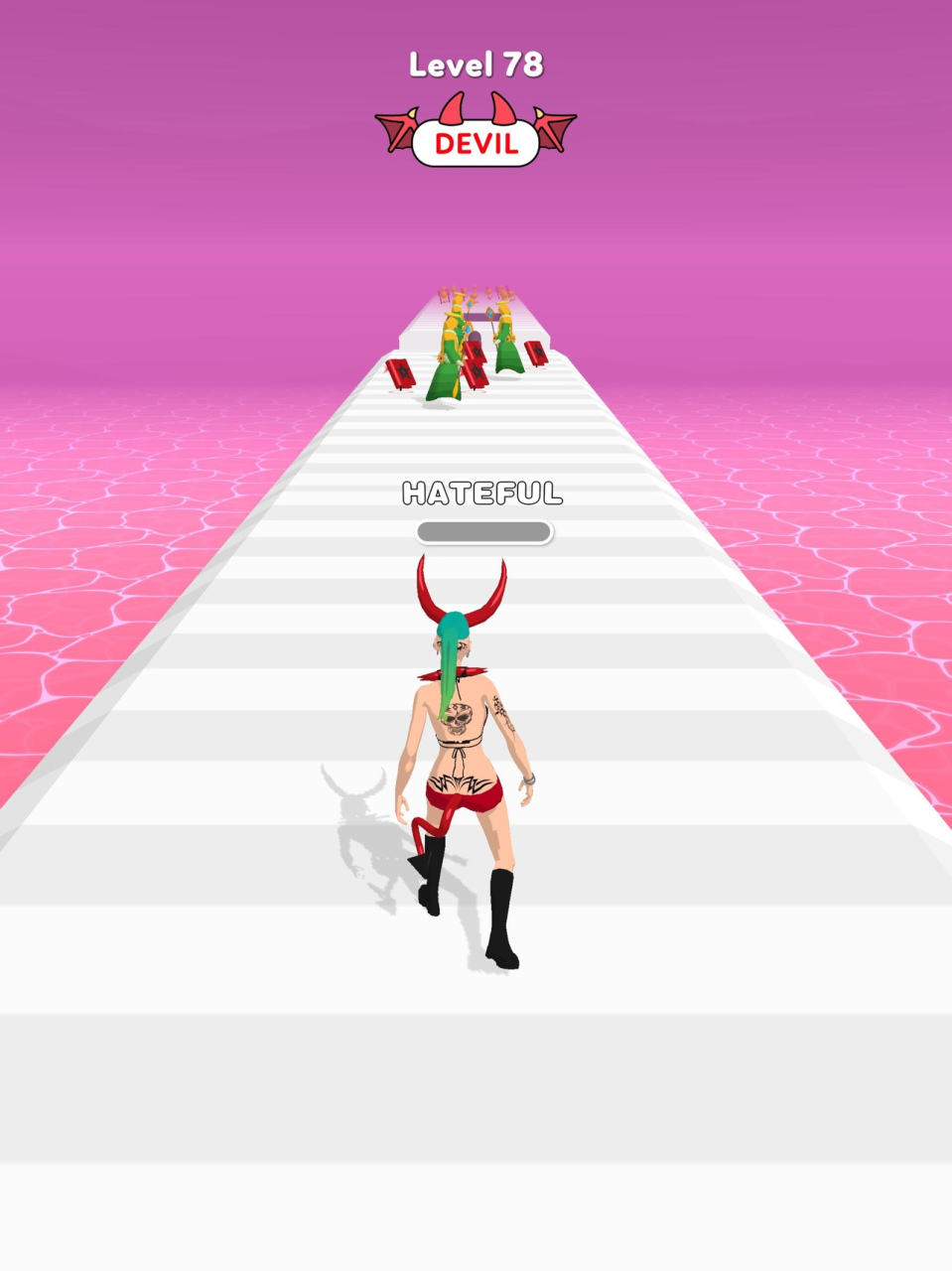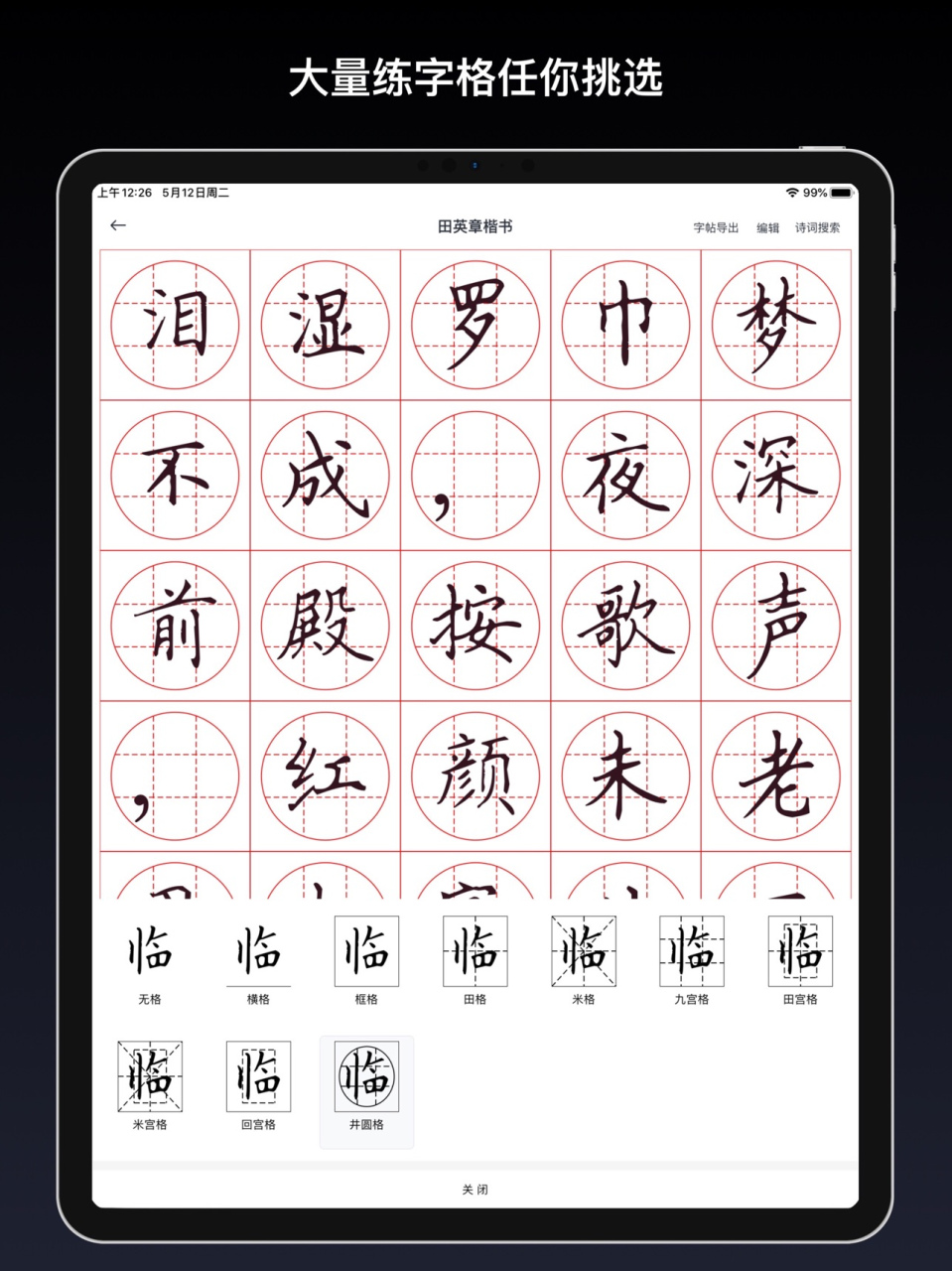Choosing Wisely 1.5
Continue to app
Free Version
Publisher Description
Choosing Wisely aims to promote conversations between clinicians and patients by helping patients choose care that is supported by evidence, not duplicative of other tests or procedures already received, free from harm, and truly necessary.
In response to this challenge, national organizations representing medical specialists asked their providers to “choose wisely” by identifying tests or procedures commonly used in their field whose necessity should be questioned and discussed. The resulting lists of “Things Providers and Patients Should Question” are intended to spark discussion about the need—or lack thereof—for many frequently ordered tests or treatments.
For providers, a suite of communication education modules was created to help them engage in these conversations with their patients. A growing library of video resources also provides diverse perspectives on the campaign’s impact and challenges.
Sep 15, 2020
Version 1.5
Updated SDKs and internal updates.
About Choosing Wisely
Choosing Wisely is a free app for iOS published in the Health & Nutrition list of apps, part of Home & Hobby.
The company that develops Choosing Wisely is ABIM Foundation. The latest version released by its developer is 1.5.
To install Choosing Wisely on your iOS device, just click the green Continue To App button above to start the installation process. The app is listed on our website since 2020-09-15 and was downloaded 2 times. We have already checked if the download link is safe, however for your own protection we recommend that you scan the downloaded app with your antivirus. Your antivirus may detect the Choosing Wisely as malware if the download link is broken.
How to install Choosing Wisely on your iOS device:
- Click on the Continue To App button on our website. This will redirect you to the App Store.
- Once the Choosing Wisely is shown in the iTunes listing of your iOS device, you can start its download and installation. Tap on the GET button to the right of the app to start downloading it.
- If you are not logged-in the iOS appstore app, you'll be prompted for your your Apple ID and/or password.
- After Choosing Wisely is downloaded, you'll see an INSTALL button to the right. Tap on it to start the actual installation of the iOS app.
- Once installation is finished you can tap on the OPEN button to start it. Its icon will also be added to your device home screen.